Open a file chooser with GtkFileChooserDialog
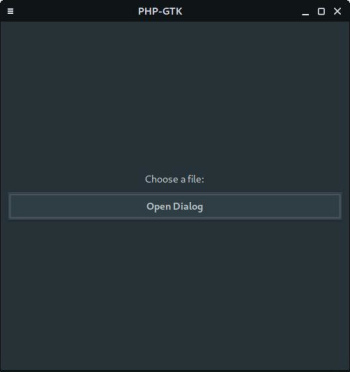
1. create the
2. set or not the default path with
3. run the dialog
4. parse the return to see if file are selected with buttons added to the dialog;
5. get selected files with
6. close dialog
GtkFileChooserDialog($title, $parentWindow, $GtkFileChooserAction, [$buttonTitle, $GtkResponseType, ...]);
2. set or not the default path with
GtkFileChooserDialog::set_current_folder($path);
3. run the dialog
$return = GtkFileChooserDialog::run();
4. parse the return to see if file are selected with buttons added to the dialog;
5. get selected files with
GtkFileChooserDialog::get_filenames();
6. close dialog
GtkFileChooserDialog::destroy();
