How to set GtkTreeView lines editable
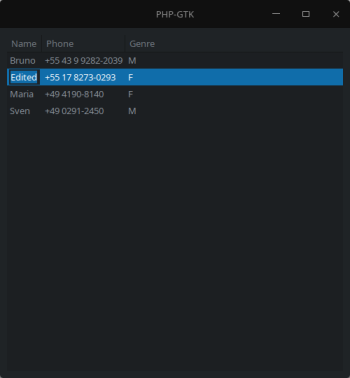
1. create
2. add the columns using
3. create model
4. add model to the treeview;
5. use
6. now set
7. connect
8. when
9. get the
10. now you can edit the
GtkTreeView;
2. add the columns using
GtkTreeViewColumnand what type this will render with
GtkCellRendererText;
3. create model
GtkListStore, that will store the values;
4. add model to the treeview;
5. use
GtkListStore::appendto add values to model, and the data will appear on treeview;
6. now set
GtkCellRendererTexteditable using
GtkCellRendererText::set_property("editable", TRUE);7. connect
GtkCellRendererTextto
editedsignal;
8. when
GtkCellRendererTextwas edited, this method is called passing the
$pathand
$new_text;
9. get the
$iterfrom passed
$pathusing
GtkTreeModel::get_iter_from_string($path);
10. now you can edit the
GtkTreeModelvalue using
GtkTreeModel::set_value($iter, $column, $new_text);
